|
|
| Welcome | Adopt | Shops | Gallery | Editor | Visit | Play free! |

| |||||||||
| Album: All pictures (188 images) BBcode |
| Select album: |
Image 1 Date: 2016-09-25 13:11:21 "YOO HOO, is anypet home?"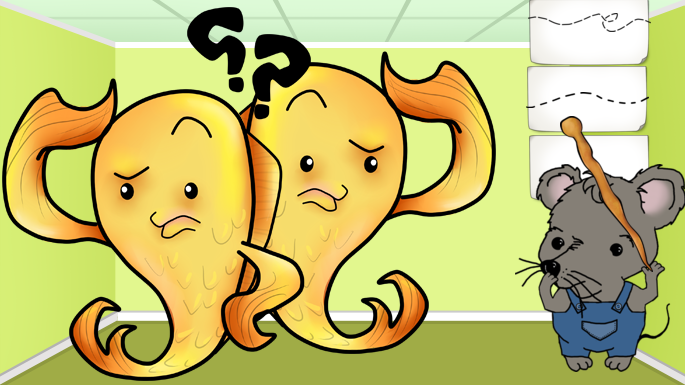
|
Image 2 Date: 2016-10-03 00:58:38 Happily shaking fins (paws)...then WHAM!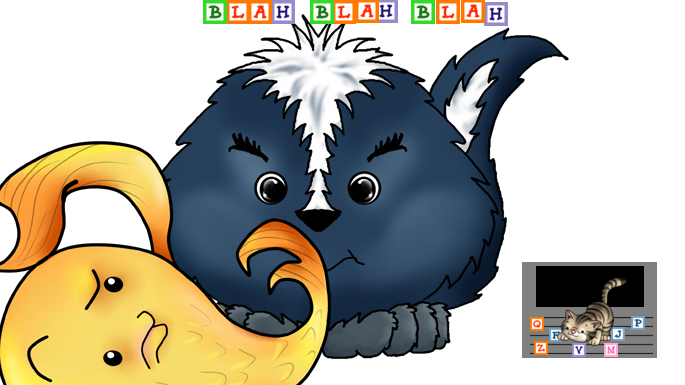
| ||||||||||
Image 3 Date: 2016-10-14 01:59:49 ...but he only has his tablet, because a HUGE grouper just ate his PC!!!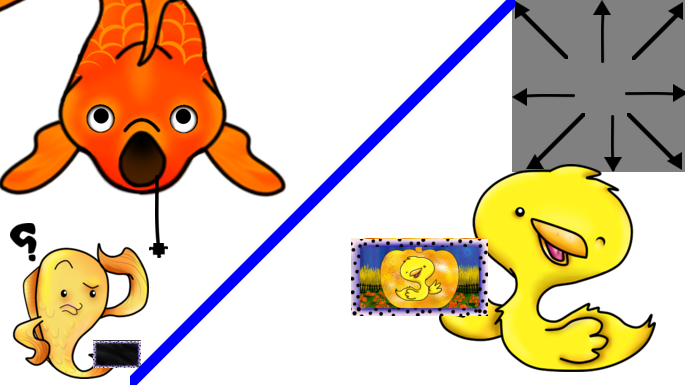
|
Image 4 Date: 2016-11-01 18:25:27 ...but he can't work out how to make some of his pumpkins go big!
| ||||||||||
Image 5 Date: 2016-11-10 05:22:21 Flounder can't work out how to edit his art piece in the Gallery?
|
Image 6 Date: 2016-11-22 01:20:06 ...because he doesn't know when the Jigsaw Game prizes change...?
| ||||||||||
Image 7 Date: 2017-01-14 01:52:50 Your Pet may get fed more of the Skill Foods...
|
Image 8 Date: 2017-01-28 05:31:22 ...for the art you like...
| ||||||||||
Image 9 Date: 2017-05-22 04:38:30 Flounder thinks about playing a joke on his old buddy...
|
Image 10 Date: 2017-06-23 15:37:33 VIRTUAL VACATION
| ||||||||||
Image 11 Date: 2017-11-14 00:13:25 
|
Image 12 Date: 2017-11-14 00:43:47 
| ||||||||||
Image 13 Date: 2017-11-16 14:14:57 
|
Image 14 Date: 2017-11-16 14:15:57 
| ||||||||||
Image 15 Date: 2017-11-16 14:17:43 
|
Image 16 Date: 2017-11-16 14:25:07 
| ||||||||||
Image 17 Date: 2017-11-25 03:55:34 
|
Image 18 Date: 2017-11-25 03:57:46 
| ||||||||||
Image 19 Date: 2017-11-25 04:02:36 
|
Image 20 Date: 2017-11-25 04:04:31 
| ||||||||||
Image 21 Date: 2017-11-28 04:30:34 
|
Image 22 Date: 2017-11-28 04:34:40 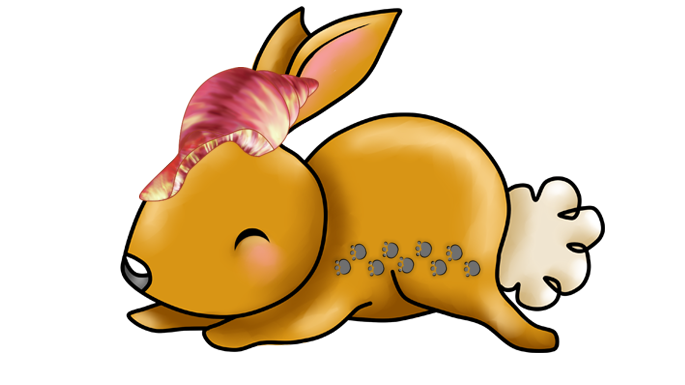
| ||||||||||
Image 23 Date: 2017-11-28 04:35:22 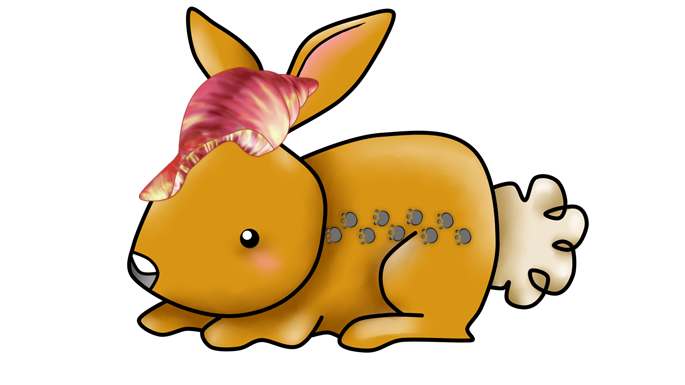
|
Image 24 Date: 2017-11-28 04:36:59 
| ||||||||||
Image 25 Date: 2017-11-28 04:37:35 
|
Image 26 Date: 2017-11-28 04:45:14 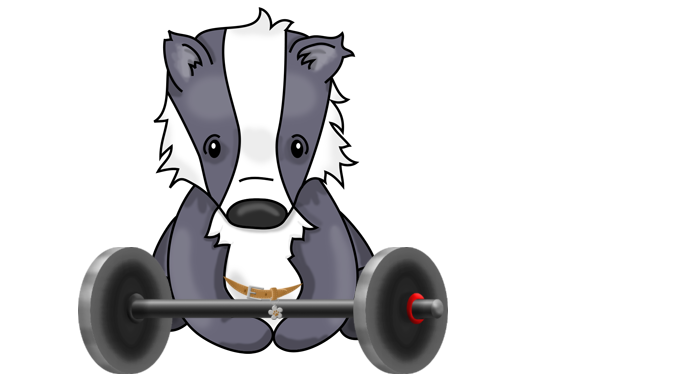
| ||||||||||
Image 27 Date: 2017-11-28 04:46:44 
|
Image 28 Date: 2017-11-28 04:49:59 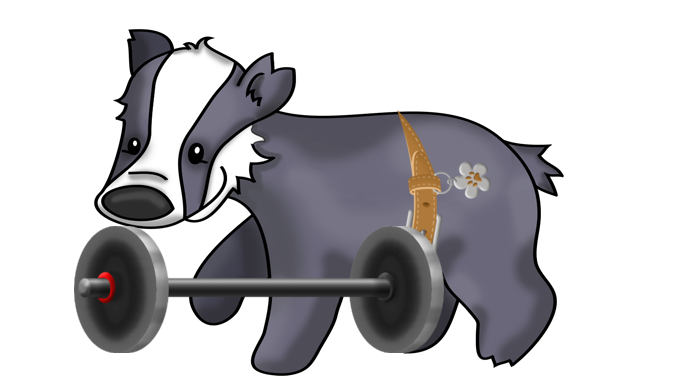
| ||||||||||
Image 29 Date: 2017-11-30 04:42:13 Am I blue?
|
Image 30 Date: 2017-12-08 01:27:04 Sexy Sweater
| ||||||||||
Image 31 Date: 2018-03-19 03:46:53 Flounder shows Lavender how to find free foods!
|
Image 32 Date: 2018-06-16 10:54:38 Happy Australia Day everyone!
| ||||||||||
Image 33 Date: 2018-06-23 00:24:42 ...to write down all the Pets that shook his fins [paws] today...
|
Image 34 Date: 2018-07-20 08:58:30 Team Jerseys
| ||||||||||
Image 35 Date: 2018-08-18 06:52:54 ...but takes time out to visit the new MB's...
|
Image 36 Date: 2018-10-09 05:12:21 P is for planets!
| ||||||||||
Image 37 Date: 2018-10-09 05:16:33 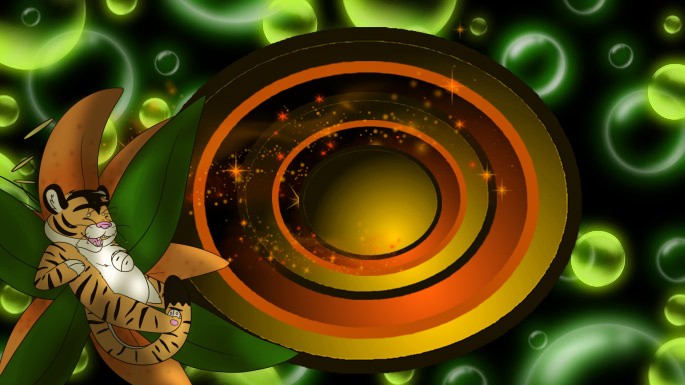
|
Image 38 Date: 2018-10-09 05:36:34 
| ||||||||||
Image 39 Date: 2018-11-11 10:33:30 Flounder wants to know why all his friends are collecting playing cards?
|
Image 40 Date: 2018-11-17 02:49:00 Flounder wants to know why all his friends are collecting playing cards?
| ||||||||||
Image 41 Date: 2018-11-17 09:52:29 Tiny Art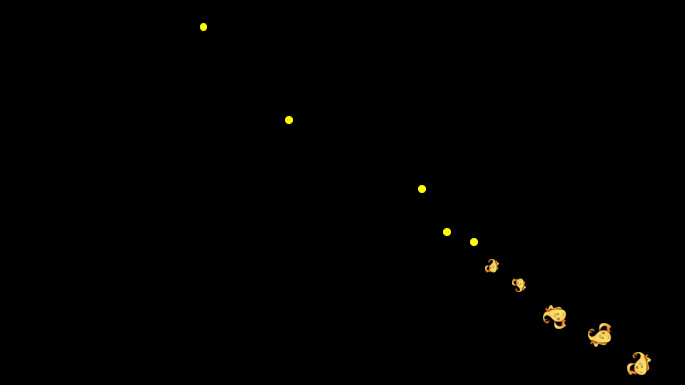
|
Image 42 Date: 2018-11-18 02:59:08 Flounder can't keep feeling sorry for himself, supported by his friends!
| ||||||||||
Image 43 Date: 2018-11-19 01:48:27 Flounder is thankful for his friends!
|
Image 44 Date: 2018-11-20 01:24:11 Flounder wants to know why all his friends are collecting playing cards?
| ||||||||||
Image 45 Date: 2018-11-24 13:28:28 Purrrfect Weather!
|
Image 46 Date: 2018-11-24 13:49:27 Merry Christmas!
| ||||||||||
Image 47 Date: 2018-12-05 02:06:20 Gingerbread Fish! Tastes Delish! Have a Munch! Hear it Crunch!
|
Image 48 Date: 2018-12-12 04:29:33 Mushroom Day Holiday!
| ||||||||||
Image 49 Date: 2018-12-12 04:57:29 All Flounder wants for Christmas...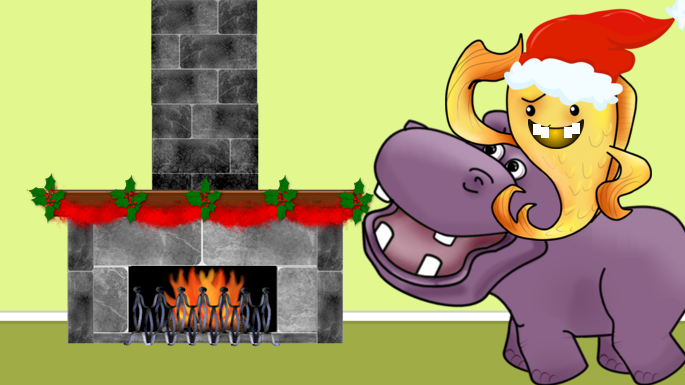
|
Image 50 Date: 2018-12-27 03:33:39 New Year 2019 - Chilling with Friends
|